
In this article, you would get to know the practical issues may arise during your project as well as the solution for them.
>>Details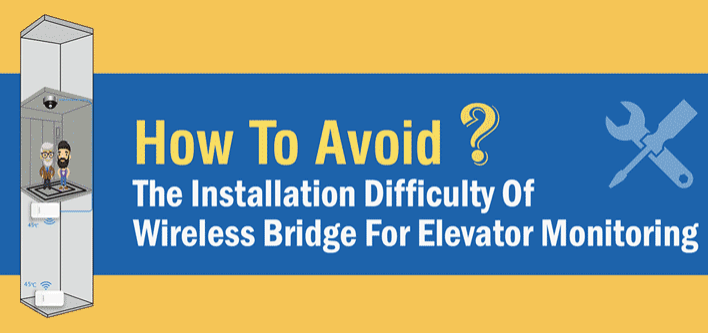
With the development of mature wireless monitoring, it has become the first choice of elevator monitoring applications, of which the environment is closed and complex. Wireless bridge is the transmission equipment in wireless monitoring, which is convenient to install and low cost. But in the actual elevator monitoring and installation process, there will be a lot of difficulties. Here are the solutions of solving the difficulties.
>>Details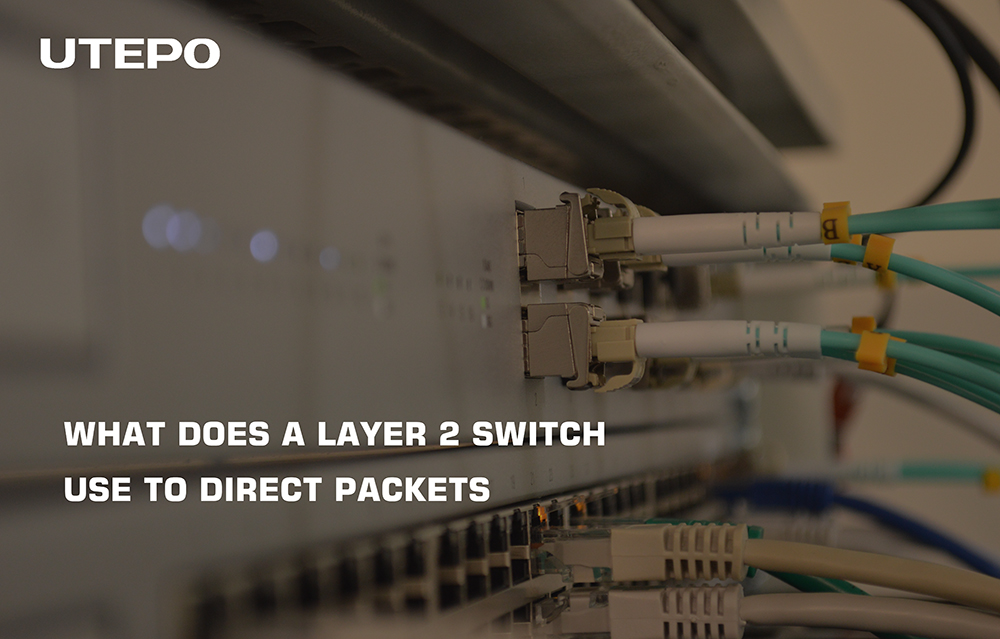
Layer 2 switches are an integral part of the modern computer network architecture. These devices are responsible for directing data packets through the network, ensuring that they reach their destinations quickly and efficiently. In order to do this, a layer 2 switch uses a variety of technologies and protocols to identify, route, and manage data packets across the network.
>>Details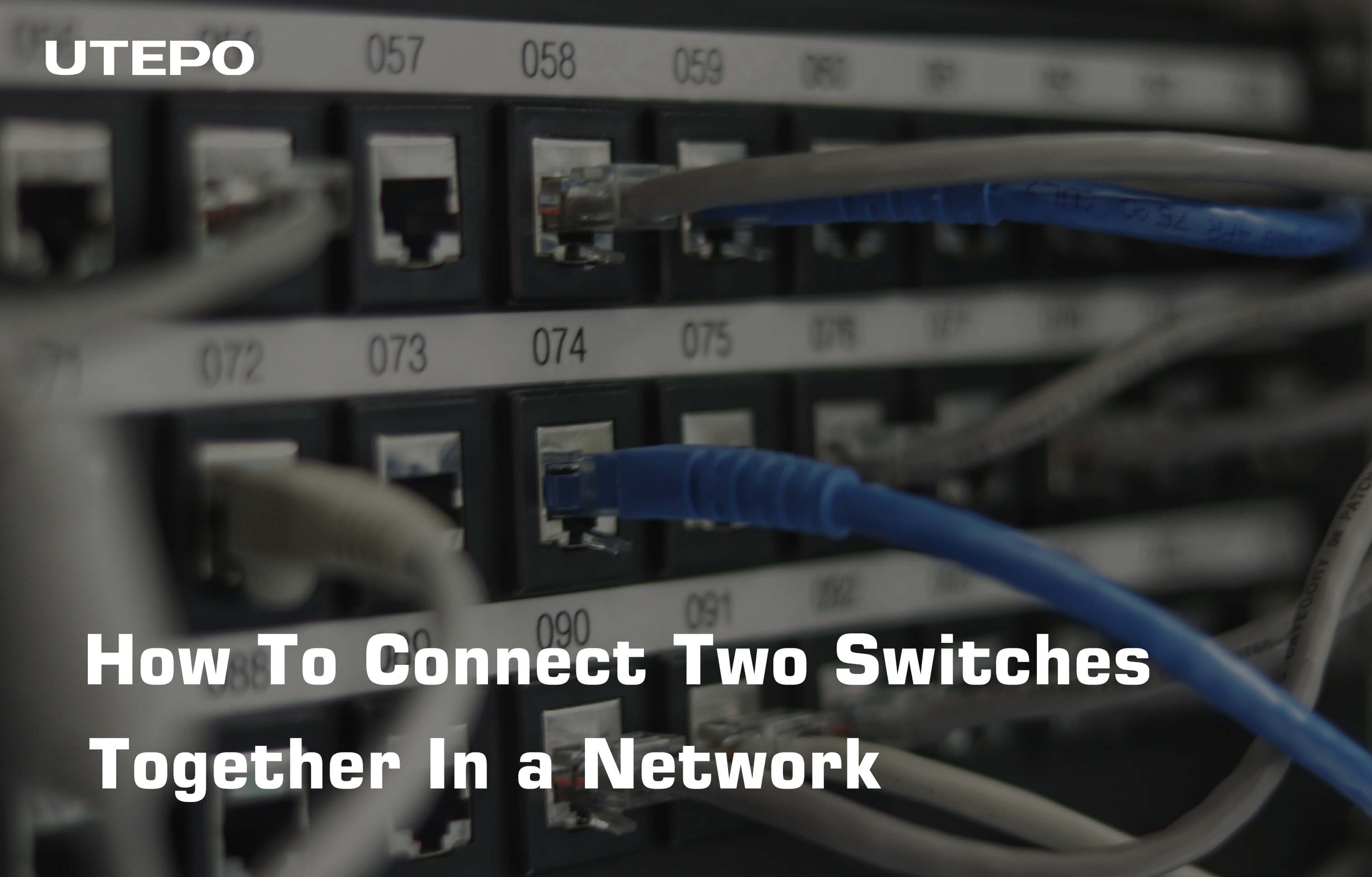
Connecting two switches in a network is a simple process that can be done by following a few steps. Before starting the process, it is important to consider the type of switches and the type of network being used. Switches are typically used in local area networks (LANs) and they allow multiple devices to communicate and share resources. There are three main types of switches - unmanaged, managed and smart switches. In this article, we will focus on how to connect two unmanaged switches using a crossover cable.
>>Details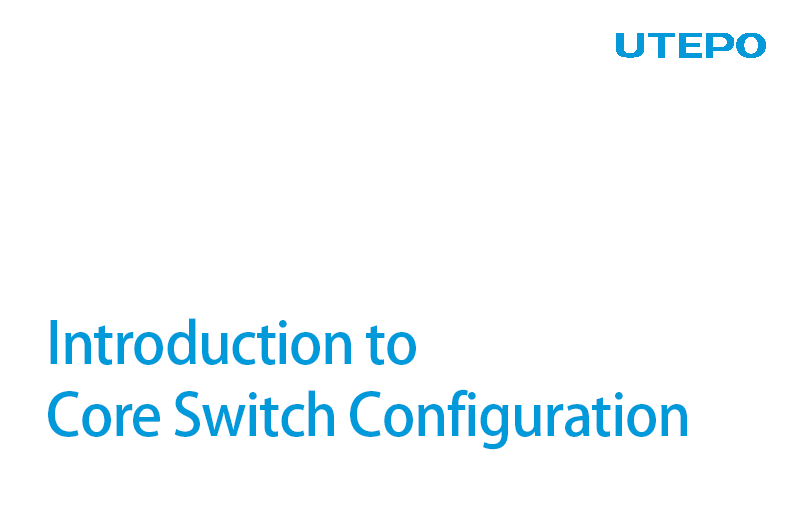
A switch that functions as part of a router and operates at the third layer of the OSI network standard model, the network layer. The most important purpose of the layer 3 switch is to speed up the data exchange within the large LAN, and the routing function is also for this purpose. It can do one route and multiple forwarding. What configuration does a core switch have?
>>Details+86-755-83898016-863
+86-1501-2669-765
[email protected]
Note: To speed up our service to you, please make sure the field with " * " mark is filled before you click on "Submit" button, Thank you!