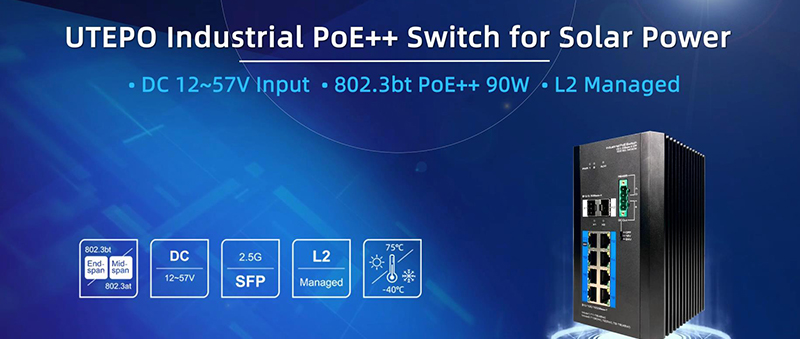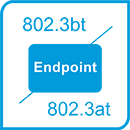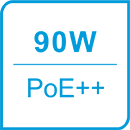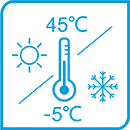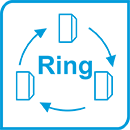- Description
- Specifications
- Dimensions
- Applications
- Package
- Download
- Related Video
- Related Product
OVERVIEW
UTP5328S-PSD2000 is 24-Port Gigabit PoE++ 4-Port SFP L3 Managed Ethernet Switch.
The switch provides 24 Gigabit downlink RJ-45 Ethernet ports and 4 Gigabit uplink SFP ports. It meets IEEE802.3af/at/bt standard. All downlink RJ-45 Ethernet ports support Power-over-Ethernet (PoE++) and deliver up to 90W power per port. The total PoE power budget is up to 1900W. The function can be configured via software. It has extensive L3 management functions and can be easily managed via a WEB GUI (HTTP/HTTPS), CLI (telnet/ssh/console), or SNMP.
FEATURES AND HIGHLIGHTS
Abundant Interfaces
• 24*10/100/1000Base-T RJ-45 ports
• 4*1000Base-X SFP ports
• 1*RJ-45 console port
• 1*OOB port (RJ-45)
Intelligent 802.3bt PoE Features
• 90W PoE per port
• 1900W PoE for whole switch
• Support Perpetual PoE
Uninterrupted PoE supply to the powered device during the restart of the switch.
• Support Quick PoE
When the switch is powered on, it supplies PoE to the powered device in seconds.
• Support PoE watchdog
Fast and Convenient Configuration by One-Key Smart
• CCTV: 1~24 ports are isolated while communication; optimize, flow control to make the video more fluent.
• Online: 24-hour online monitoring device. If a crash fault occurs, it will reboot automatically (PoE watchdog).
• Lock: Lock the authentication port device to prevent illegal access to the equipment and make the system more secure.
• Ring: Start Fast Ring group 1 (Fast Ring group: X1 and X2 uplink ports).
L3 Management Function
• RIP
• OSPF
• Static Routing
• 802.1Q VLAN
• 802.1p QoS
• SNMP
• IPv6
• Fast Ring, self-healing
High Performance Design
• Redundant power supply
• 6kV surge immunity
• 6kV contact discharge, 8kV air discharge ESD protection
• Metal shell design
• Rack mounted / desktop / wall mounted
_03.jpg)
UTP5328S-PSD2000 provides 24 Gigabit downlink RJ-45 Ethernet ports and 4 Gigabit uplink SFP ports. All downlink RJ45 Ethernet ports support PoE++ and deliver up to 90W power per port, complying with IEEE 802.3bt, with a total PoE power budget up to 1900W. UTP5328S-PSD2000, with dual modular power supply slots expandability, supports AC and DC power module redundancy. Also, it has extensive L2+ management functions with routing features such as RIP, OSPF, etc., and can be easily managed via a WEB GUI (HTTP/HTTPS), CLI (telnet/ssh/console), or SNMP.
With great performance, this switch can be widely used in PoE lighting of smart buildings, enterprises, hotels, shopping malls, etc., or provide quick, safe, and cost-effective 90W PoE++ power sources to the devices such as thin clients, POS systems, PTZ cameras, digital signage.
|
What Can You Get? |
_06.jpg)
--- Smart Experience Enabled by Intelligent PoE ---
● IEEE 802.3af/at/bt, High Compatibility
Provide 24*10/100/1000Base-T PoE++ RJ-45 ports, with max 90W PoE power output per port and 1900W total PoE power budget. The switch has passed the professional PSE test to guarantee great compatibility on powered device.
_08.jpg)
|
● Quick PoE Provide power to connected powered device within short duration before even the switch forwarding starts up. |
● Perpetual PoE Provide uninterrupted PoE supply to the powered device during the restart or update of the switch. |
_11.jpg)
--- Better Management Provided by Advanced Functions ---
● Multi-functional Alarm
Support alarm for power supply, PoE, network, fan, and temperature to ensure the high reliability of the whole system.
_14.jpg)
|
● Abundant L3 Management Except for basic L2 management functions (802.1Q VLAN, 802.1p QoS, SNMP, IPv6, self-healing, etc.), the UTP5328S-PSD2000 also supports RIP, OSPF, and Static Routing. |
● One-key Smart Technologies Support one-key smart technologies (CCTV, Ring, Lock, Online/PoE Watchdog) |
_17.jpg)
--- Reliable Operation Ensured by Unique Design ---
● AC and DC Redundant Power Supplies
The UTP5328S-PSD2000 comes with an AC power supply module. And it also could support combination of 1*AC + 1*DC, or 2*AC to increase flexibility.
_20.jpg)
|
● Excellent Heat Dissipation Equipped with two temperature-controlled fans in the rear, and air vents in front to ensure excellent heat dissipation. |
● Strong Protection Performance Support 6kV surge protection and 8kV ESD protection to ensure normal working in thunder weather. |
_23.jpg)
|
Items |
UTP5328S-PSD2000 |
|
|
Hardware Specifications |
||
|
Downlink Ports |
24*10/100/1000Base-T PoE++ RJ-45 (Auto-MDI/MDI-X) |
|
|
Uplink Ports |
4*1000Base-X SFP |
|
|
Console Port |
1*RJ-45 console port |
|
|
OOB Port |
1*100Base-TX RJ-45 port |
|
|
Init Button |
Short press to restart the switch, long press >5s to initialize the system |
|
|
Led Indicators |
2*Power Indicators, 1*System Indicator, 1*Alarm Indicator |
|
|
Cable |
Cat5e or better |
|
|
Dimensions (W*D*H) |
442*320*44mm |
|
|
Net Weight |
Standard with 1 AC power module: 5kg, AC module: 1 kg, DC module: 0.3kg |
|
|
Input Voltage |
Option 1 |
AC+AC Redundant power supply, both pluggable |
|
Option 2 |
AC+DC Redundant power supply, both pluggable |
|
|
Power Consumption |
≤30W(not include PoE) |
|
|
Installation |
Rack mounted/desktop/wall mounted |
|
|
Material |
Metal shell |
|
|
Switch Property |
||
|
Forwarding Modes |
Store and Forward |
|
|
Switching Capacity |
56Gbps / non-blocking |
|
|
Packet Forwarding Rate |
41.7Mpps |
|
|
MAC Table |
16k, supported auto learning |
|
|
Packet Buffer |
12Mbit |
|
|
Jumbo Frame |
9kB |
|
|
PoE |
||
|
PoE device |
Endpoint PSE (Power Sourcing Equipment) |
|
|
PoE Standard |
IEEE 802.3af/at /bt |
|
|
PoE Pin Assignment |
1/2(-), 3/6(+), 4/5 (+), 7/8 (-) |
|
|
PoE Power Output |
54V DC |
|
|
PoE Budget |
90W max for each port, 1900W for whole switch |
|
|
Standard Conformance |
||
|
Standards Compliance |
IEEE 802.1p Priority Queuing |
|
|
IEEE 802.1Q VLAN tagging |
||
|
IEEE 802.1D Spanning Tree Algorithm |
||
|
IEEE 802.1w Rapid Spanning Tree |
||
|
IEEE 802.1x Authentication |
||
|
IEEE 802.3ad Link Aggregation |
||
|
IEEE 802.3x Flow Control |
||
|
IEEE 802.3 Ethernet |
||
|
IEEE 802.3u Fast Ethernet |
||
|
IEEE 802.3z Gigabit Ethernet |
||
|
IEEE 802.3af Power Over Ethernet |
||
|
IEEE 802.3at Power Over Ethernet |
||
|
IEEE 802.3bt Power Over Ethernet |
||
|
EMC |
||
|
EMC |
FCC 47 CFR Part 15 Class A |
|
|
EN55032 Class A |
||
|
IEC61000-4-2,Level 3: Contact Discharge: ±6kV,Air Discharge: ±8kV |
||
|
IEC61000-4-3,Level 2: 3V/m |
||
|
IEC61000-4-4,Level 2: 1kV |
||
|
IEC61000-4-5,line to earth: 6kV |
||
|
IEC61000-4-6,Level 2 (0.15MHz~80MHz) |
||
|
LVD |
||
|
LVD |
EN 62368-1:2014 |
|
|
EN 62328-A11:2017 |
||
|
Environments |
||
|
Operating |
Temperature: -5~45℃ |
|
|
Relative Humidity: 5%~95% (Non-condensation) |
||
|
Storage |
Temperature: -40℃~85℃ |
|
|
Relative Humidity: 5%~95% (Non-condensation) |
||
|
Certifications |
||
|
Certifications |
CE, FCC |
|
|
System State |
||
|
System Status |
• Device Name, MAC Address,Firmware Version and Hardware Version |
|
|
• System Time and Update Time |
||
|
• Memory, Temperature, CPU and Power Information |
||
|
• SFP Information |
||
|
Traffic Statistics |
• Sent Frame and Received Frame Statistics |
|
|
MAC Address Table |
• MAC Address Table and Sort Type |
|
|
Port Configuration |
||
|
Port Setting |
• Port State, Port Speed, Duplex Mode, Traffic Control and Port Range |
|
|
Rate Limit |
• Enable/disable |
|
|
• Port Range, Input Speed and Output Speed Limit |
||
|
Storm Control |
• Port Range, Broadcast Storm, Multicast Storm and Unknown Unicast Storm |
|
|
Port Isolation |
• Port Isolation or Normal mode |
|
|
• Port Range |
||
|
LLDP Configuration |
• Enable/disable |
|
|
• Hold Time and Interval Time |
||
|
• LLDP Port Configuration |
||
|
LLDP Neighbors |
• Total Entries Displayed |
|
|
PoE Setting |
• Power Setting |
|
|
• Power Status |
||
|
• Port Status and Control |
||
|
Ethernet Switch |
||
|
Link Aggregation |
• Aggregated Load Pattern Setting, Trunk Name,Aggregation Pattern Setting and Port Range |
|
|
802.1Q VLAN |
• Port Range, Link Type,PVID, VLAN-allowed and VLAN-untagged |
|
|
802.1p QoS |
• Enable/disable QoS Setting |
|
|
• QoS Priority |
||
|
• Enable/disable 802.1p QoS Setting |
||
|
• 802.1p Mark Range and Priority |
||
|
WRR |
• WRR Bandwidth Weights Settings (8 Queues) |
|
|
Voice VLAN |
• Enable/disable |
|
|
• Mode Setting, Aging Time, Port, MAC, MASK and Description Setting |
||
|
IP Service |
||
|
Interface IP |
• Network Interface(VID) |
|
|
• Static IP/DHCP Selection |
||
|
• IPv4 andIPv6 Address |
||
|
DHCP Server |
• Enable/disable |
|
|
• DHCP Server Global Setting |
||
|
• Pool Name, Network Interface(VID),Gateway/ Subnet, Start IP Address and Max Client Number |
||
|
DHCP Snooping |
• Enable/disable |
|
|
• Port Configuration |
||
|
IP Routing |
||
|
RIP |
• Enable/disable |
|
|
• Protocol Type and Network Interface |
||
|
OSPF |
• Enable/disable |
|
|
• OSPF Host ID, Region ID, Region Type and Network Interface |
||
|
Routing Table |
• Target Network, Next Hop Address, Path Consumption |
|
|
IP Multicast |
||
|
IGMP Snooping |
• IGMP Configuration |
|
|
• Static Multicast Table Configuration |
||
|
Security Configuration |
||
|
802.1x Authentication |
• Enable/disable |
|
|
• Timing Update Authentication, Radius Server, Radius Server Setting and Server Port Setting |
||
|
• Port Setting |
||
|
Local Radius Setting |
• Radius User Settings |
|
|
AAA |
• Local/radius Selection |
|
|
Static Address Lock |
• Enable /disable |
|
|
• MAC Address, Vlan ID and Port Setting |
||
|
MAC Dynamic Aging |
• Aging Time Setting |
|
|
MAC ACL |
• MAC ACL Configuration |
|
|
IP Stand ACL |
• IP ACL Configuration |
|
|
IP Extend ACL |
• IP Extend ACL Configuration |
|
|
Reliability |
||
|
Rapid Spanning Tree |
• Enable/disable |
|
|
• STP Version, Device Priority,Message Sending Period, Message Maximum Lifetime and Port State Transition Delay |
||
|
• This Bridge Update Message |
||
|
• Port Configuration |
||
|
Fast Ring Protect |
• Enable/disable |
|
|
• Fast Ring Network Group 1 |
||
|
• Fast Ring Network Group 2 |
||
|
Loopback Protect |
• Enable/disable |
|
|
• Protect Automatic Recovery, Disable Loop Port Time and Port Range |
||
|
CCM |
• MD Name, MA Name, Maint Domain Level, MEP ID, RMEP ID, Port and CCM Interval |
|
|
ERPS Ring |
• Ring Number, East Interface and West Interface |
|
|
ERPS Instance |
• Enable/disable |
|
|
• Name, ID,Ring Number, Level,RAPs Vlan Owner Interface, Subring Block and Associated Instance |
||
|
VRRP Setting |
• Virtual Route VRRP Setting |
|
|
Network Diagnosis |
||
|
ICMPv4 |
• ICMPv4 Checking |
|
|
ICMPv6 |
• ICMPv6 Checking |
|
|
Traceroute |
• Traceroute |
|
|
Alarm Management |
||
|
Alarm Host |
• Temperature, Power Supply, Fan, Port Network and Port PoE Alarm Setting |
|
|
System Management |
||
|
Port Mirroring |
• Enable/disable |
|
|
• Monitor Port, Mirror Port Range and Collect Data Setting |
||
|
SNMP |
• Enable/disable |
|
|
• SNMP Gateway, SNMP Version, Read-only Group Name and Read and Write Group Name Setting |
||
|
• SNMP V3 Setting: User Name, Read and Write Mode Identity Authentication, Verify Password, Encryption Protocol, Encryption Password |
||
|
Telnet |
• Enable/disable |
|
|
HTTP Setting |
• Http/https Selection |
|
|
Time |
• Local Time Setting |
|
|
• Using NTP Setting |
||
|
Syslog |
• Enable/disable |
|
|
• Show Type and Information Processing |
||
|
Management |
• Restore Factory Value, System Reboot, |
|
|
• Download Configuration File |
||
|
• Upload Configuration File |
||
|
• System Upgrade |
||
|
User Setting |
• Access Privilege |
|
|
• User Account Setting |
||
|
Timing Restart |
• Timing Restart by Day/ Week/ Month |
|
|
One Key Smart |
• CCTV, Device Lock, Fast Ring, Device Online |
|
|
Items |
Quantity |
|
Switch |
1 set |
|
AC Power Module and Cable |
1 set |
|
DC Power Module and Cable (Optional) |
1 set |
|
Mounting Accessory |
1 set |
|
Quick Installation Guide |
1 pc |
 PoE Switch and Industrial switch Manufacturer
PoE Switch and Industrial switch Manufacturer